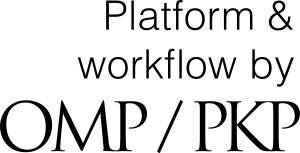FAQ
Interactive textbooks
Everything is ready on my Github, how do I get my website/ interactive textbook working?
There is a step-by-step document which gives you information on the steps needed for publishing your book. If you have questions or need support, you can send an email to interactive-textbooks@tudelft.nl
What are the differences between a Jupyter Notebook and a Jupyter Book?
A Jupyter Notebook is a single file, containing code blocks with output, usually in combination with text blocks with explanations. They are commonly used in programming exercises. Jupyter Notebooks are usually viewed in a browser, though they can also be viewed in various programming environments.
A Jupyter Book is a collection of files, combined in a coherent whole, presented as a website with all web functionality, such as links, figures, and the inclusion of other web elements (e.g. interactive applets). Jupyter Books are built from source files which are either plain MarkDown or Jupyter Notebooks. If the webserver which hosts the Jupyter book is configured to allow this, the Notebook pages can still be run interactively; otherwise they can be launched in interactive mode on an external server. In the Jupyter book, code blocks can be shown or hidden; they also can be extended in many ways using plugins.
What are the advantages of Open Interactive Textbooks (OIT), as compared to an online PDF of my book?
First, since the open interactive book is a website (Jupyter book), it can host all kinds of interactivity and you can embed videos or even other websites. See this demo book for inspiration. Second, publishing your Jupyter book as OIT on the designated website will give you the advantage of a guaranteed availability, easy adaptability and wide exposure. On top of that you will get support in setting up your book.
How much time / effort will it cost me to get my book transformed to an open interactive book in Jupyter Books?
This depends on a lot of factors. For example, if your content is written in LaTeX this can speed up the process. Furthermore, this step-by-step document gives you some more information on the activities that are needed to get your book published. Luckily, we have a support team ready that can help you in many steps.
How can other people use (parts of) my book when it is published, how can they easily copy my content?
As part of the open nature of our Open Interactive Textbooks, we share the source files from which the Jupyter books are built. A link to the source files will be included in every page of your Jupyter book automatically (accessible via one of the icons on the top right of every page).
Does my OIT get a DOI?
Every Open Interactive Textbook will get their unique identification number. This is part of the process in which the TU Delft library assists. New updated versions will get a new number.
Why should I use Jupyter book instead of some other rich text formatting that I have done myself? We adopted the Jupyter books software after wide consultation in the TU Delft. The use and publication of Jupyter books will be supported centrally, giving your work greater visibility and ensuring that they will remain available long-term. Naturally this was not the only possible choice. Fortunately, if your source files are in a consistent format, converting them to MarkDown pages that can be built as a Jupyter book is usually straightforward; please contact us if you would like to get help with that.
Where can I find copyright free images?
There are some websites you can use to find copyright free images to use for your book(cover), such as unsplash.com, openverse.org, pexels.com, or we like sharing (from TUD). Wikimedia commons also hosts a large collection of images that are either public domain or published under a CC license; you can also use these (when properly attributed). For every image, please make sure to credit the source, also if you are not explicitly required to do so by the website you found them on.
Can I just use your manual and make my own book?
We recommend consulting us first via interactive-textbooks@tudelft.nl, as a lot of little things come to play when you want to publish a book. Think about conversion issues, copyright, layout, video editing etc. etc.